Blender Manual notes
User Interface
Blender 界面分为三块
- TopBar 主要是菜单和workspace的tab
- Areas: 中间的是Areas,由各种Editor组成
- StatusBar: 最下面, 记录鼠标,键盘等状态
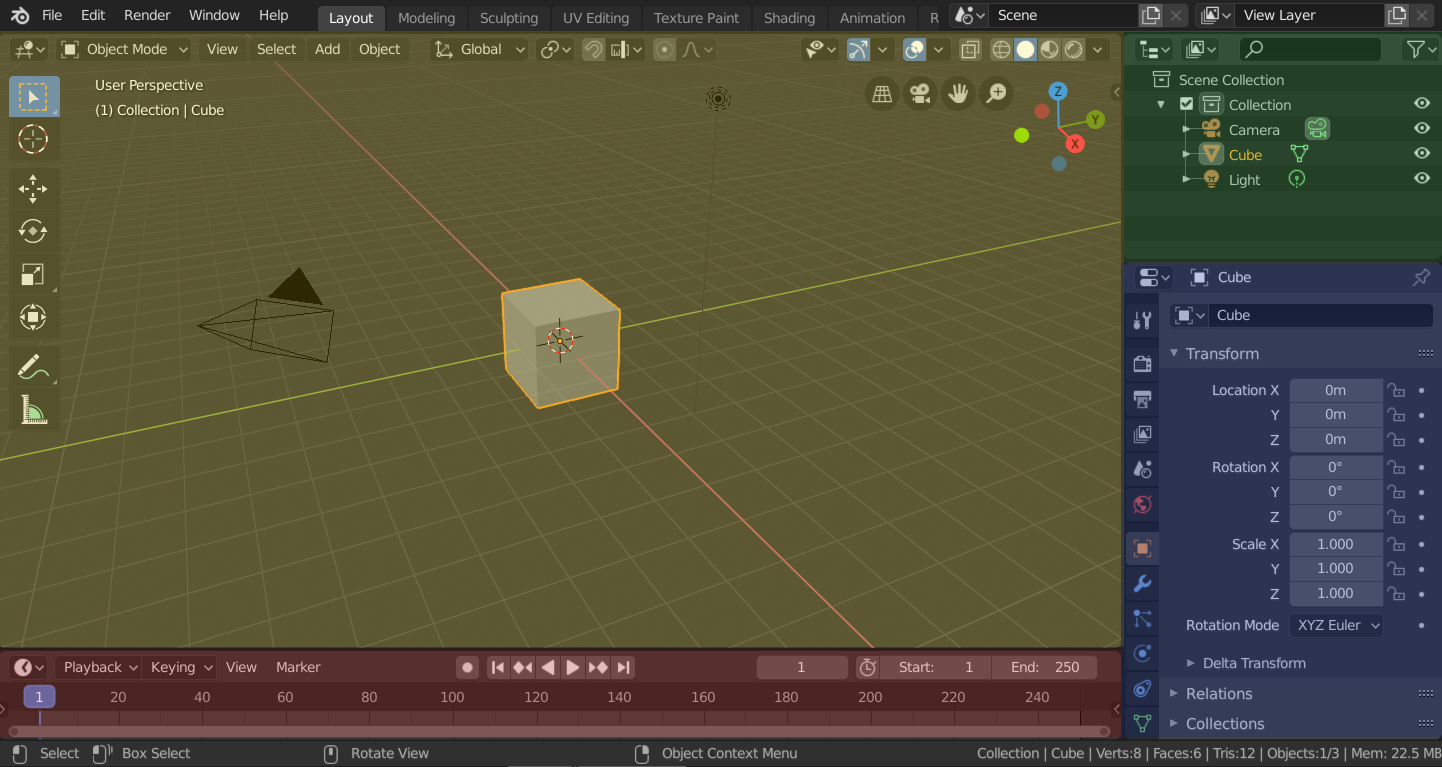
StatusBar
左边记录了keymap information, 右边记录了Resource Information.

WorkSpace
WorkSpace, 将几个editor组合起来,便于完成建模,动画等工作,
- Modeling: For modification of geometry by modeling tools.
- Sculpting: For modification of meshes by sculpting tools.
- UV Editing: Mapping of image texture coordinates to 3D surfaces.
- Texture Paint: Tools for coloring image textures in the 3D View.
- Shading: Tools for specifying material properties for rendering.
- Animation: Tools for making properties of objects dependent on time.
- Rendering: For viewing and analyzing rendering results.
- Compositing: Combining and post-processing of images and rendering information.
- Scripting: Programming workspace for writing scripts.
Areas

Split Area
鼠标放在Area左上角,出现+号时候,按住鼠标左键拖动(方向如下图所示)
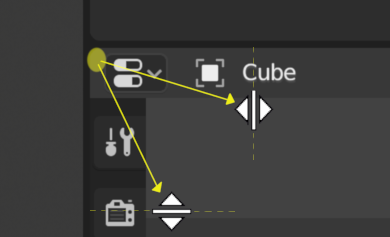
Join Area
鼠标放在Area左上角,出现+号时候,按住鼠标左键拖动(方向和Split的相反)

Swap Area
两个area交换空间,鼠标放在area左上角,然后按住ctl + LMB 从src area拖动到target area
Regions
blender 的每个editor包含不同的region.
一般Region有
- Header
- ToolBar(快捷键T), 在编辑器左边, 当前active tool的设置
- SideBar(快捷键N),在编辑器右边, editor中Object的settings和editor自身的settings
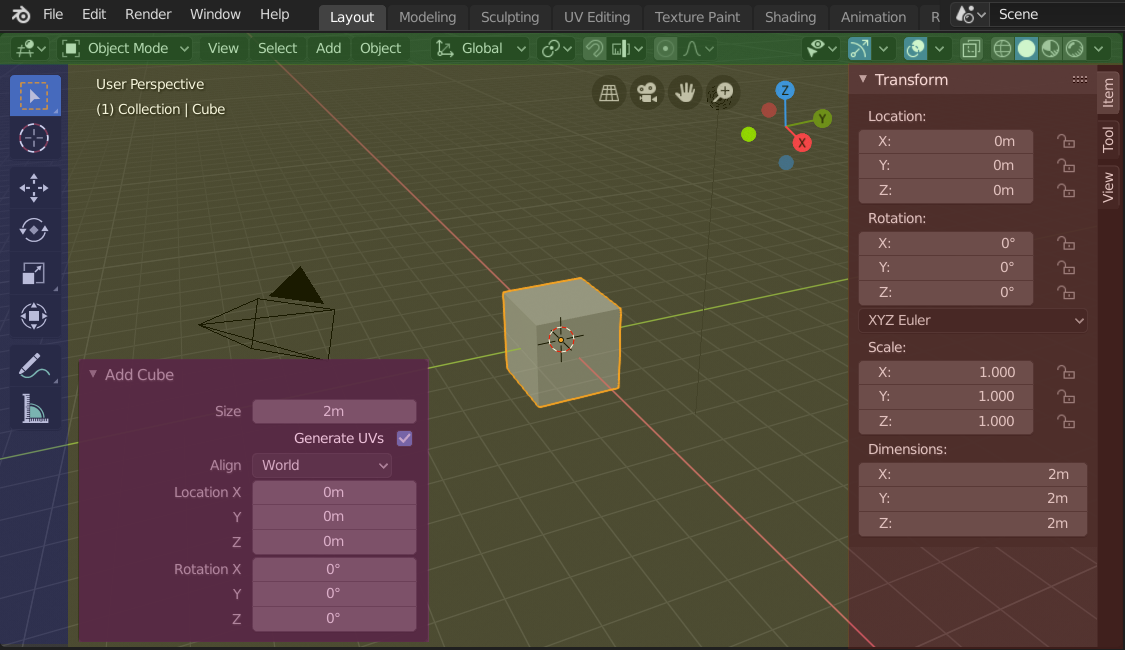
Common shortcuts
Ref
- https://docs.blender.org/manual/en/2.80/index.html